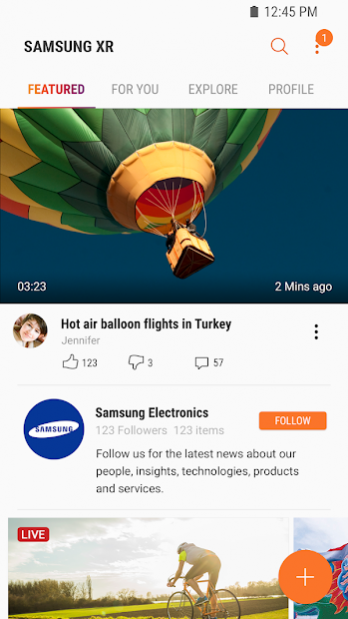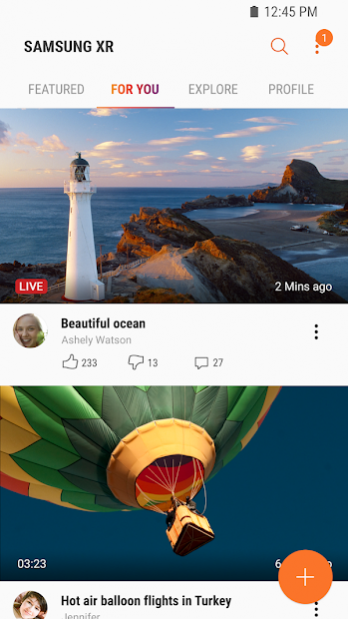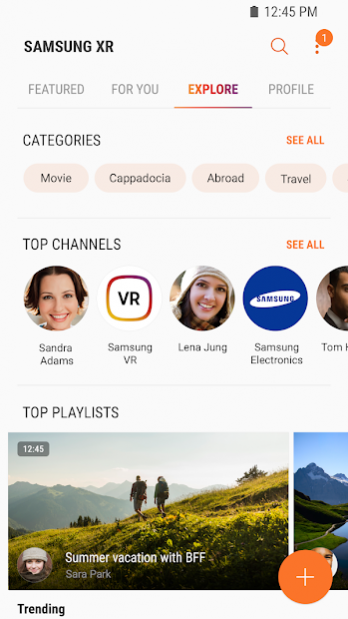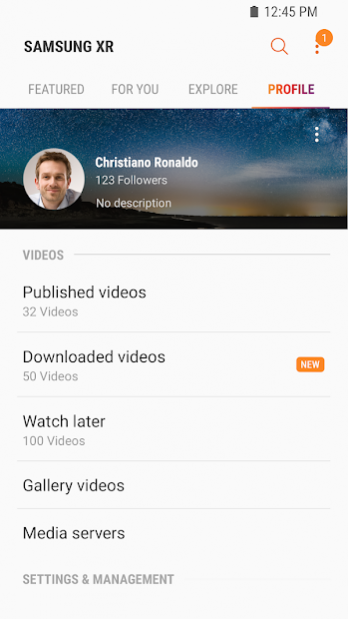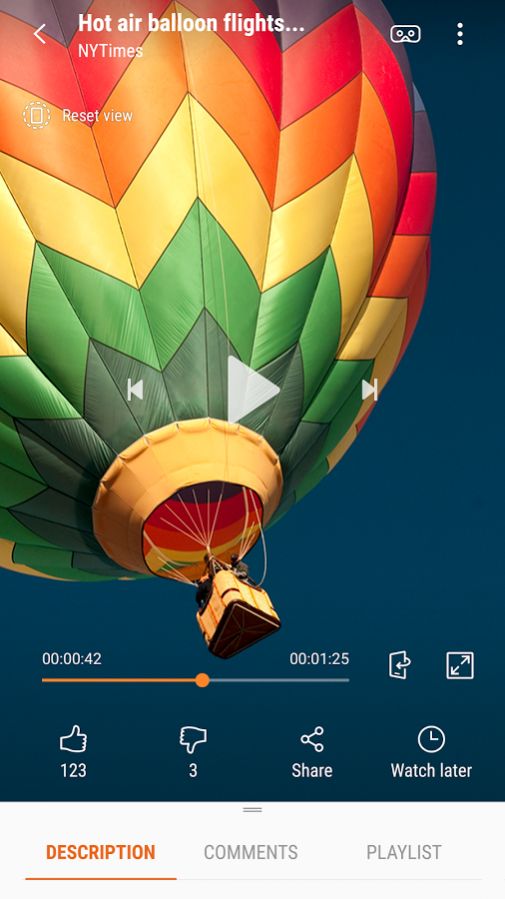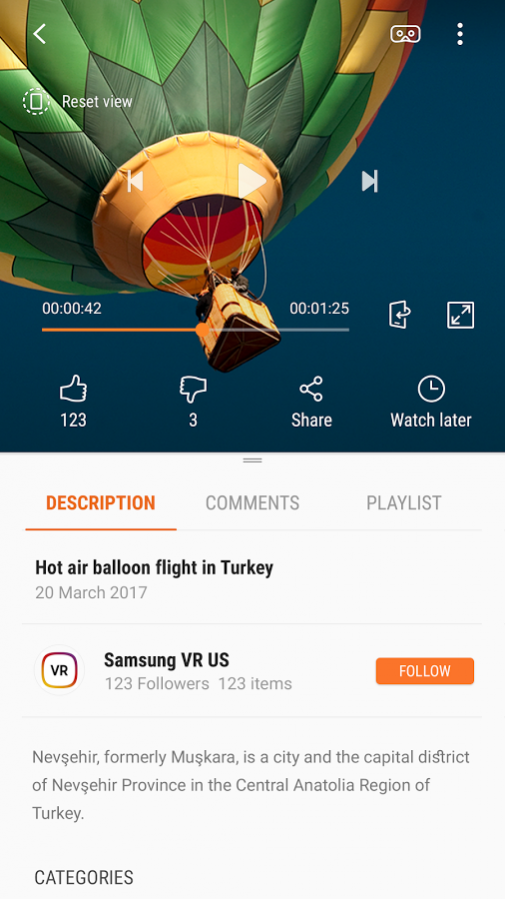Samsung XR 3.0.33
Free Version
Publisher Description
Samsung XR is a fully optimized platform for seamless, immersive experiences on your Galaxy phone. Whether it’s using our AR camera to capture video with a volumetric character in the real world, discovering new AR apps and games, or exploring our vast library of 360º videos, Samsung XR is your go-to destination for compelling, immersive digital media.
Watch holographic content come to life.
Samsung XR now allows you to download or stream volumetric video and other 3D media (GLTF) on your Galaxy device. Capture characters and objects in the real world using our new AR Camera feature and share original creations with your network.
Distribute your 3D assets and volumetric videos.
Become a Creator* and distribute your own 3D assets and volumetric videos to millions of devices in minutes.
*Create an account at www.samsungxr.com and request access to our 3D Media beta program by emailing support@samsungvr.com.
Discover AR apps and games.
We’ve aggregated some of the best AR apps and games available for mobile devices. Immerse yourself and explore some of our favorite AR experiences.
Explore our vast 360º video library.
With an extensive video library of 360º entertainment, there’s no limit to where you can go. Scroll through your personalized feed, filled with content tailored to your tastes or explore a wide-range of categories including Sports, Autos and Machines, Nature, Science, Travel, and even some of your favorite brands.
For more information or support regarding Samsung XR, please visit www.samsungxr.com.
About Samsung XR
Samsung XR is a free app for Android published in the Video Tools list of apps, part of Audio & Multimedia.
The company that develops Samsung XR is Samsung Electronics Co Ltd. The latest version released by its developer is 3.0.33.
To install Samsung XR on your Android device, just click the green Continue To App button above to start the installation process. The app is listed on our website since 2020-02-19 and was downloaded 6 times. We have already checked if the download link is safe, however for your own protection we recommend that you scan the downloaded app with your antivirus. Your antivirus may detect the Samsung XR as malware as malware if the download link to com.samsung.android.video360 is broken.
How to install Samsung XR on your Android device:
- Click on the Continue To App button on our website. This will redirect you to Google Play.
- Once the Samsung XR is shown in the Google Play listing of your Android device, you can start its download and installation. Tap on the Install button located below the search bar and to the right of the app icon.
- A pop-up window with the permissions required by Samsung XR will be shown. Click on Accept to continue the process.
- Samsung XR will be downloaded onto your device, displaying a progress. Once the download completes, the installation will start and you'll get a notification after the installation is finished.